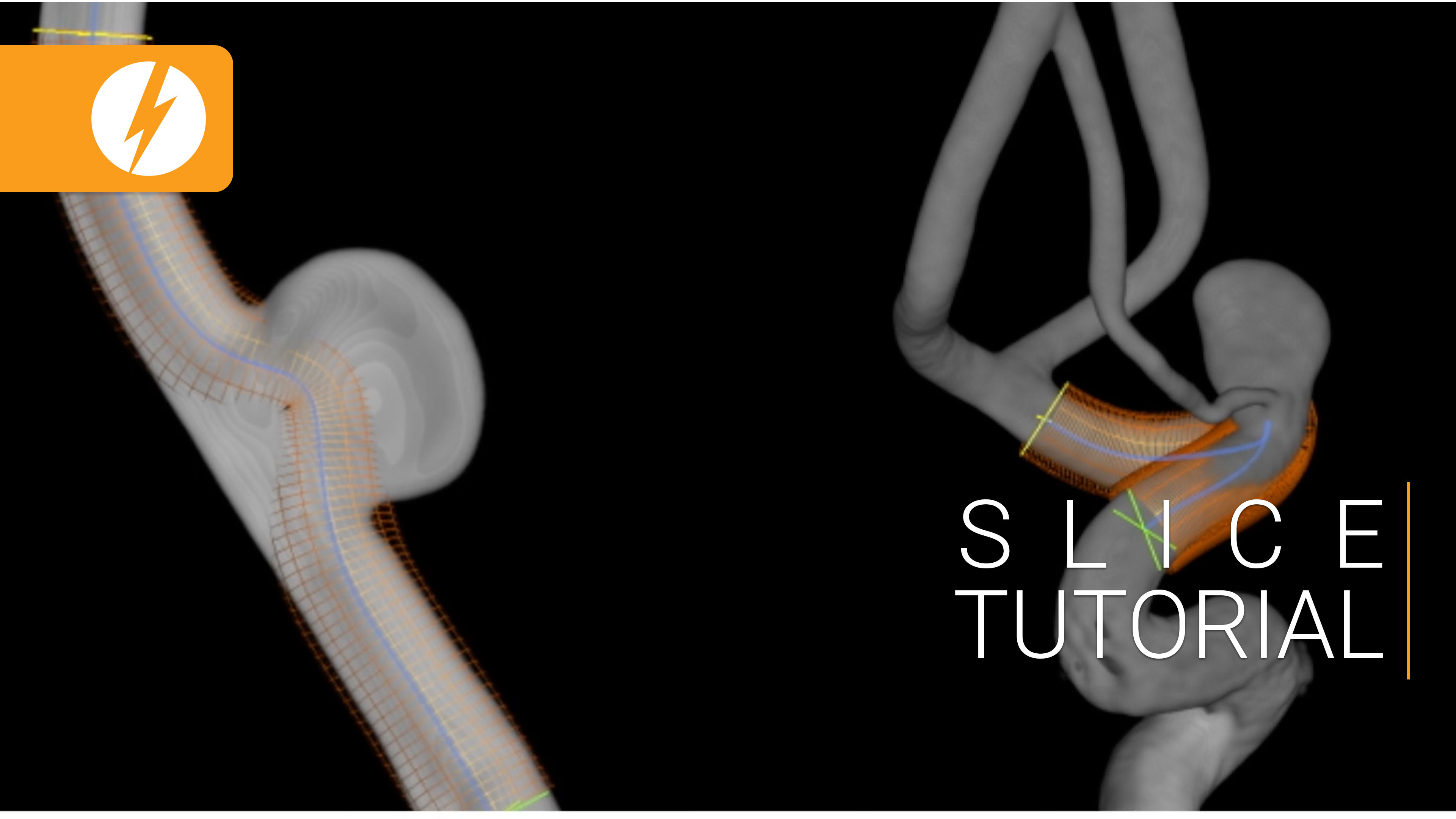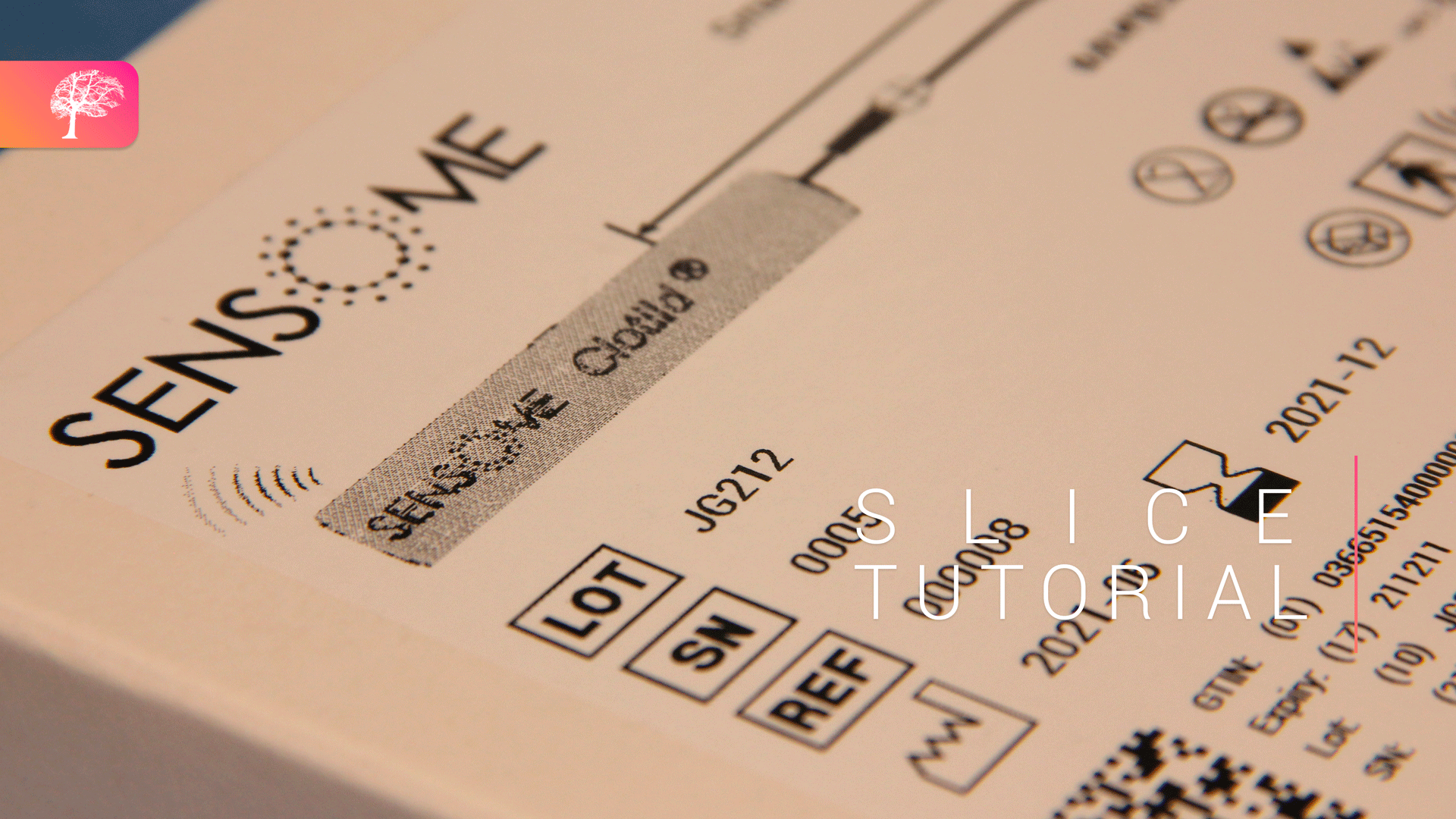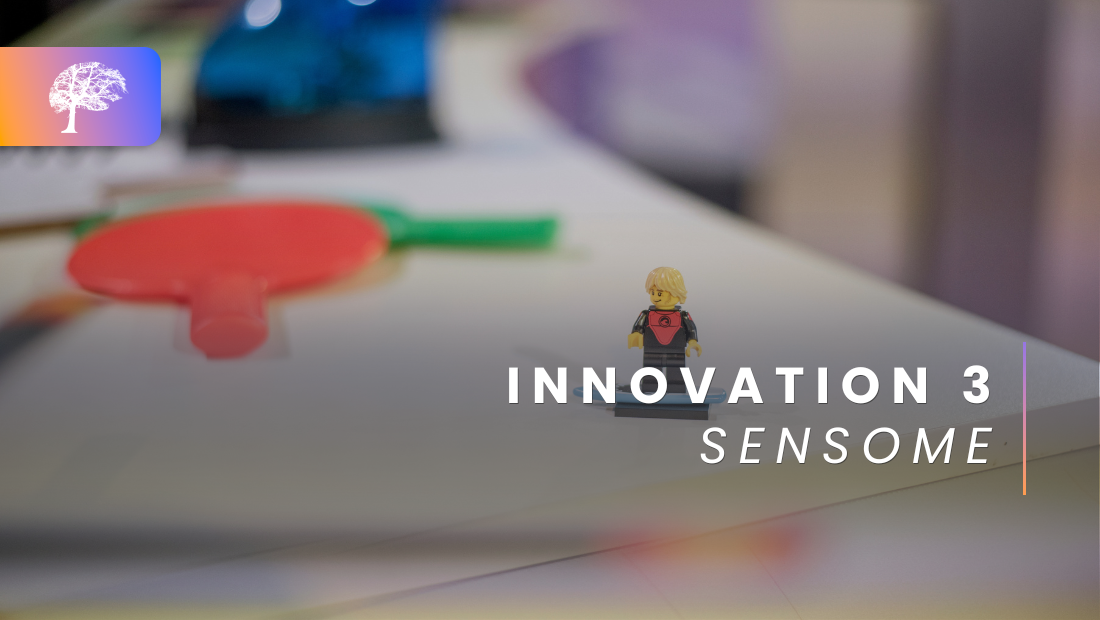CLOTILD® by SENSOME
TutorialCLOTILD® - Smart Guidewire System : How to use?
Overall length = 2m/0.014" diam.
Sensor size = 2mm
Microwire compatible with commonly used microcatheters
PREPARATION
- Push the power button
- Synchronize angiography time with tablet
- Swich ON the transmitter : Blinking LED = Not Connected / Continuous LED = Connected
- Activate the coating with heparinated saline solution (2000 IU/L)
- Fill the dispensing tube with at least 2.5mL and wait for 30 sec
- Test the connection : Press to insert
- Release to make connection
- Green LED = Device ready
- Press to relase the wire
- Insert device in the microcatheter
TIPS AND TRICKS
- Protect the sensor while shaping the guide wire
REFERENCE MEASUREMENT
- Space between sensor and microcatheter should be >5mm
- Place the sensor in circulating blood for reference measurements
- Take reference measurement
MEASUREMENTS - Future product version including signal interpretation, visuals subject to change
- Transmitter can be removed for navigation
KEY POINTS
- Initialize tablet
- Switch ON the transmitter
- Select the LOT and SN in the list
- Activate coating with 2.5mL of saline solution (2000 IU/L heparin)
- Protect the sensor inside the microcatheter while shaping the tip of the wire
- Connect the guidewire to the transmiter
- Place the sensor in circulating blood for reference measurement
- Measurements are done continuously